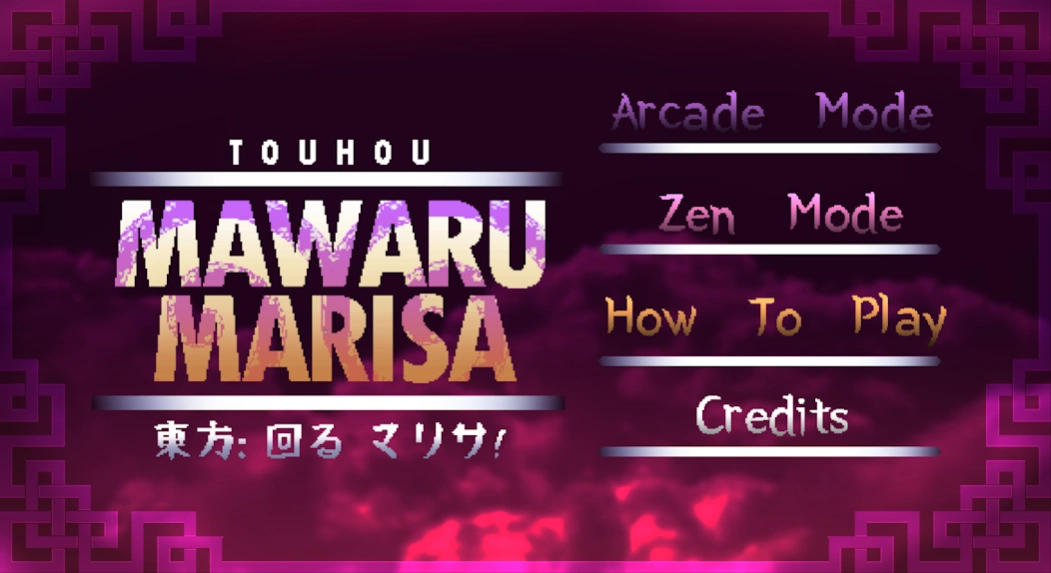【Touhou】Mawaru Marisa 1.0
Free Version
Publisher Description
【Touhou】Mawaru Marisa - A hypercasual “Spin-&-Dash” Touhou fangame starring a drunk Marisa Kirisame.
Marisa is on the run after stealing from the Three Fairies of Light. A shame she is barely on her senses and completely forgot how to fly or use magic spells. But she has a plan. Just spin and crash against the fairies at full speed!
Hold your finger against the screen to start spinning and release to dash. It's that simple!
Just remember to dodge all the danmaku on the way.
Try and help Marisa fight the fairies for as long as possible before she gets kicked off her broom and into sobriety.
The game features 2 game modes:
-Arcade Mode-
The main game mode. Spin, dash, fight fairies and dodge danmaku for as long as you can.
-Zen Mode-
An unlockable sandbox for you to spin and bounce around with some toys.
This is my first ever mobile game. Thank you so much for downloading!
Please, enjoy this Casual Danmaku experience!
This is a fanwork of the touhou project series.
About 【Touhou】Mawaru Marisa
【Touhou】Mawaru Marisa is a free app for Android published in the Arcade list of apps, part of Games & Entertainment.
The company that develops 【Touhou】Mawaru Marisa is CZO. The latest version released by its developer is 1.0.
To install 【Touhou】Mawaru Marisa on your Android device, just click the green Continue To App button above to start the installation process. The app is listed on our website since 2019-12-15 and was downloaded 5 times. We have already checked if the download link is safe, however for your own protection we recommend that you scan the downloaded app with your antivirus. Your antivirus may detect the 【Touhou】Mawaru Marisa as malware as malware if the download link to com.czo.mawarumarisa is broken.
How to install 【Touhou】Mawaru Marisa on your Android device:
- Click on the Continue To App button on our website. This will redirect you to Google Play.
- Once the 【Touhou】Mawaru Marisa is shown in the Google Play listing of your Android device, you can start its download and installation. Tap on the Install button located below the search bar and to the right of the app icon.
- A pop-up window with the permissions required by 【Touhou】Mawaru Marisa will be shown. Click on Accept to continue the process.
- 【Touhou】Mawaru Marisa will be downloaded onto your device, displaying a progress. Once the download completes, the installation will start and you'll get a notification after the installation is finished.